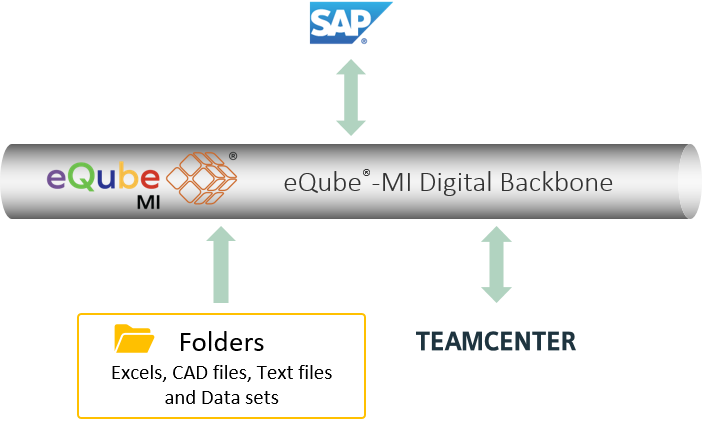eQube®-DaaS Platform successfully synchronizes SPIRIT Aerosystems Tc instance with prime partner
Highlights
Integration across two organizations
Low Code/No Code integration
Automated data transfer
 Business Opportunities
Business Opportunities
- Keeping the SPIRIT Teamcenter In synch with the Prime's Teamcenter
- Commercial Part, Raw Material, Components and Assembly Parts, Assembly BOM, Technical documents, Engineering change, CAD Models and data sets need to be kept in Synch
- Synchronize SPIRIT Teamcenter data with SAP
-
Following information needs to be synchronized:
- Document Information Records ('DIR' - Parts List, Drawing Picture sheets, CAD Files, Customer specifications), Classification on Document
- Material Masters (Commercial, Raw Material and Components)
- Material BOMs (Components and Assembly BOM)
- Effectivity on BOM/Variant Configuration/Object dependency
- Engineering Change Masters
- Production Order link to Document Notes
 Features
Features
- Data Transfer process automatically initiated once Prime's hand off package is available in a shared file location
- Creating/updating various structures in Teamcenter and SAP
- Creating Effectivity on BOM/Variant Configuration/Object dependency
- eQube® SAP Connector was used to fetch SAP data
- eQube® SAP Connector leverages BAPIs, IDOCs, or OData services
 eQube® Benefits
eQube® Benefits
- Seamless integration of various workflows spread across Teamcenter and SAP to orchestrate a business process from receiving the hand-off package from the Prime to updating the data in SPIRIT Teamcenter and SAP
- Code-less last-mile connectivity to systems using COTS eQube® connectors
 eQube® Products Used
eQube® Products Used
- eQube®-MI and eQube®-TM
- eQube® Connectors: Teamcenter, SAP ECC6, and Files
- Model driven integration approach