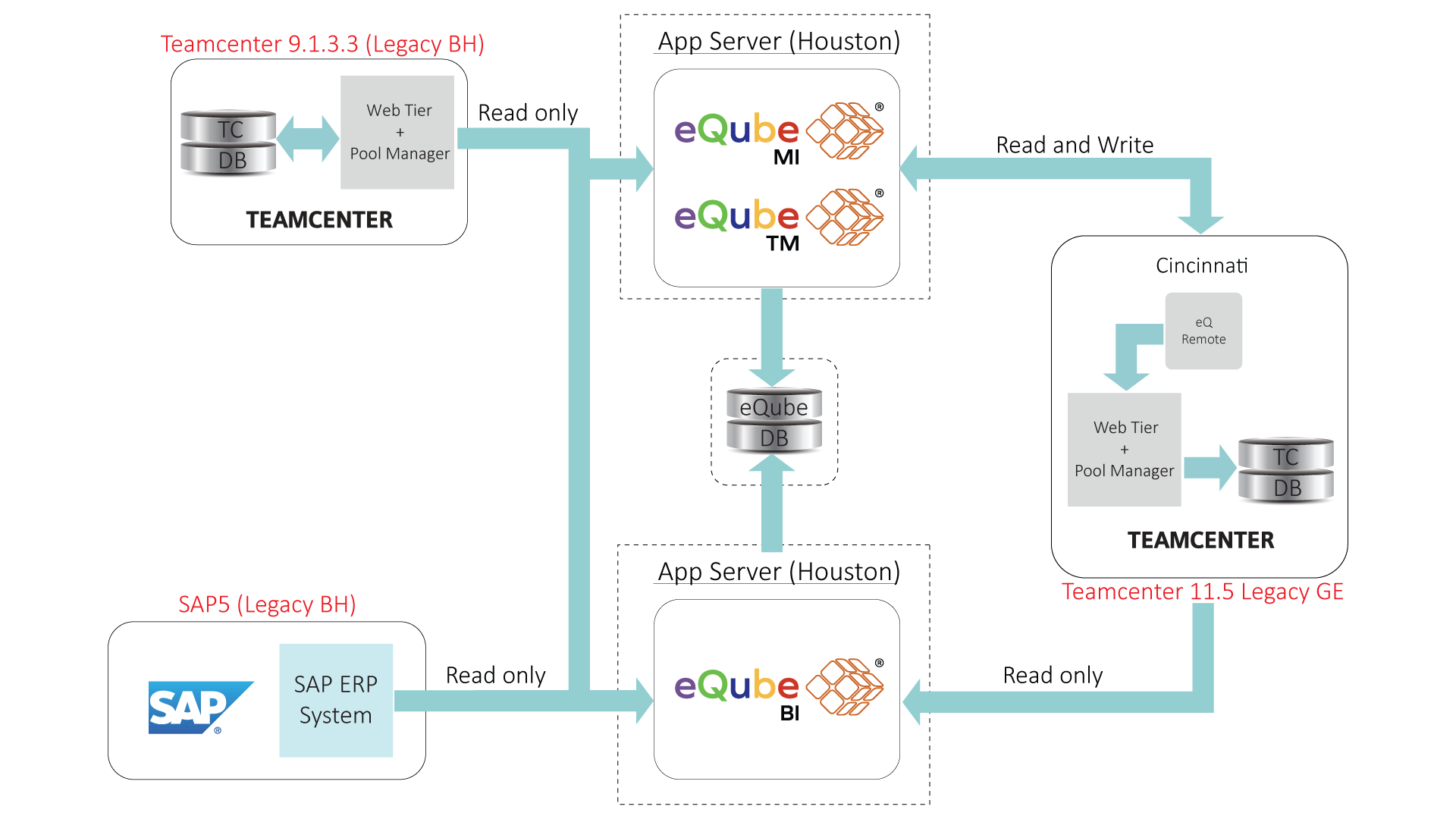BHGE successfully migrates data from multiple systems using eQube®-DaaS Platform
Highlights
No custom code for last-mile connectivity
100% Data accuracy achieved
Multiple systems consolidated into a single Tc instance
 Business Opportunities
Business Opportunities
- Migrate data from multiple systems viz. Teamcenter 9.x with SFC, Teamcenter 11.x, SAP5, EPDM, SharePoint, Solid works, Creo, Files and homegrown systems to Teamcenter 11.5.
- Consolidate SolidWorks CAD models to a single multi CAD (SolidWorks, Creo, NX) Teamcenter 11.5 instance.
- Migration approach should allow different business units to go-live at various points of time.
- Manage changes to migration strategy and execution due to evolving TO-BE Tc data model.
- Approx. 1 million objects and datasets originating from various end-systems were to be migrated.
 Feature
Feature
- Migration strategy: Bulk load + Delta
- Bulk-load of source systems data is followed by continuous synchronization of source systems data to new Teamcenter.
- eQube® SAP Connector was used to fetch SAP data
- eQube® SAP Connector leverages BAPIs, IDOCs, or OData services.
- Materials, Assemblies, Classification and DIR Info were replicated from SAP to Teamcenter.
 eQube® Products used
eQube® Products used
- eQube®-TM, eQube®-MI and eQube®-GMP.
- eQube® Connectors used: Teamcenter, SAP, Relational DB, Files, SharePoint, and NX CAD.
- Model driven migration and synchronization approach.
 eQube® Benefits
eQube® Benefits
- Code-less last-mile connectivity to systems using COTS eQube connectors. Data profiling and cleansing ensured that 100% accurate data was migrated to the new Teamcenter instance.
- Consolidated multi-CAD source systems into a single Teamcenter instance